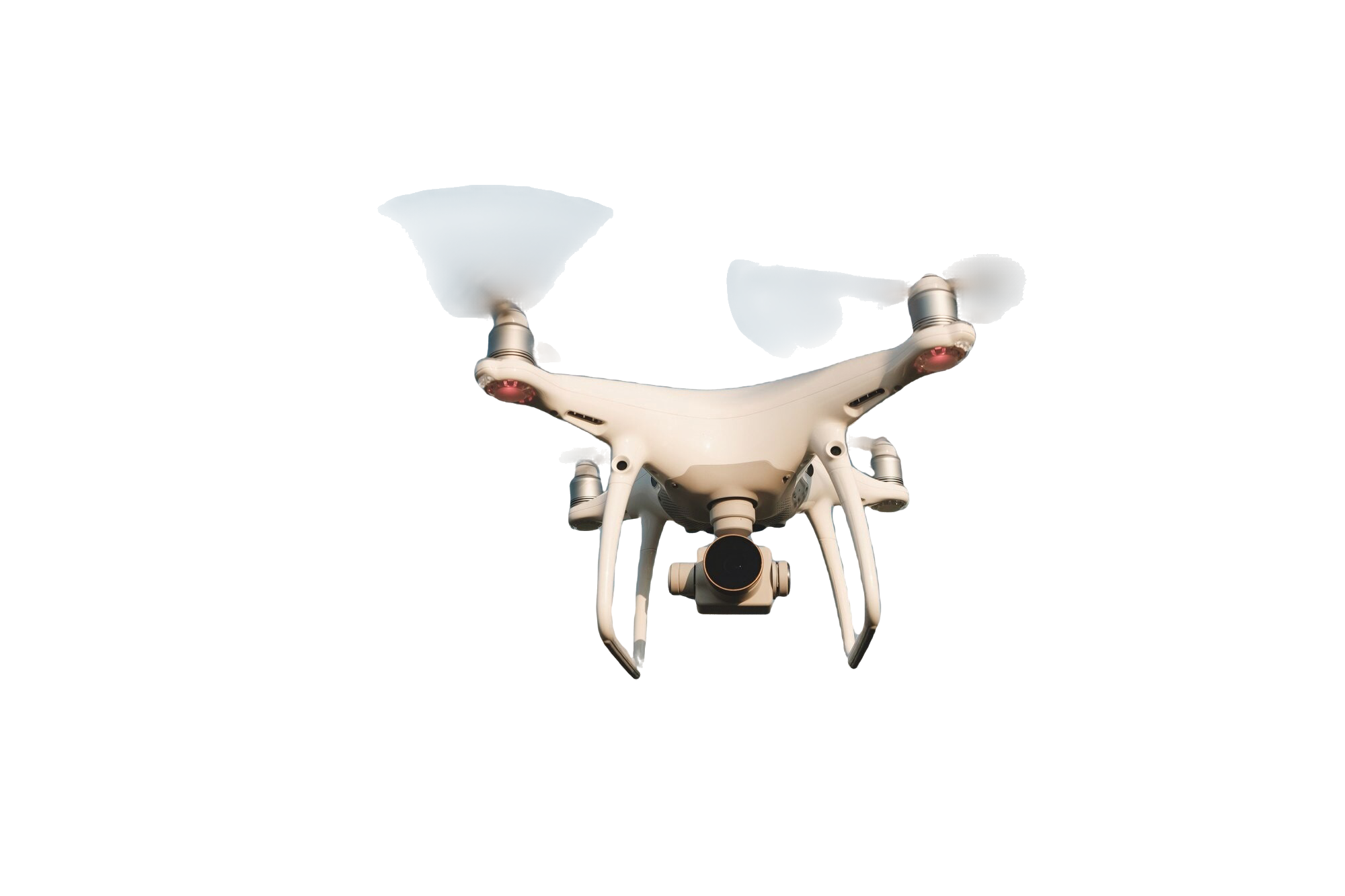Available courses
Remotely Piloted Aircraft Systems Safety Training
Online certificate course for drone handlers, both individuals and companies.
This is the Remotely Piloted Aircraft Systems (RPAS) or drones Safety Training. This training is a prerequisite for registering your drone. The training has been divided into 3 modules. At the end of each module, you will answer 5 questions with a pass mark of 80%.
Until you successfully pass a module, you cannot proceed to the next module. You have unlimited tries to pass each module within one sitting.
Please print the certificate issued to you at the end of the training and present it to the Ghana Civil Aviation Authority to continue the registration process.
The Completion Certificate is valid for one year from the date of testing.
Please enter your full name as you want it to appear on the Certificate.
- Teacher: George Philip Amonoo
- Enrolled students: 249